Samsung Notes is a program for Windows, developed by Samsung, that will allow you to take notes quickly and comprehensively. Through numerous functions, this tool has very varied features that will help you create stylish notes, so you don't forget any of your ideas.
Just like with the Android app, Samsung Notes offers compatibility for writing using the S Pen. In any case, if you do not have a PC equipped with a touch screen, you can also use the mouse to create each note. So, by selecting the strokes and colors that interest you the most, you can note down your ideas quickly with complete creativity and precision.
Another of the most interesting features that Samsung Notes incorporates has to do with the possibility of adding audios and photographs to your notes. This proves to be a great tool for expanding the information related to each of the notes that you make through the app.
Similarly, whenever you need, you will have the option to edit any of the notes created.
Downloading Samsung Notes for Windows will allow you to create notes with all the potential that this app offers you, developed by the South Korean company. What's more, the tool also provides total synchronization, so you can share each note between your PC and smartphone instantly.


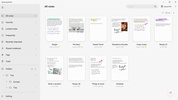
























Comments
It doesn't work on Windows. Maybe on Samsung Notebooks.